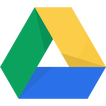GmailVisit the Google Apps Learning Center to learn more about how to use Gmail.
Switching from 365 to GmailClick here to view differences between Gmail and Microsoft Outlook.
|
Google CalendarVisit the Google Apps Learning Center to learn more about how to use Google Calendar.
Switching from Outlook Calendar to GoogleClick here to view the main differences and learn how to start using Calendar today!
|
Switching from 365 to DriveClick here to view the differences between 365 and Google.
Google Apps Learning CenterDiscover how to get started with Google Drive.
Drive Help CenterVisit Google for Education's Training Center to learn about the following Drive features:
Google For Education: Training CenterTeachers can use this resource to learn more about Google Apps for Education tools. The courses are online, so teachers can study at their own pace. You can choose from the following Trainings:You can also access information about the following:
|